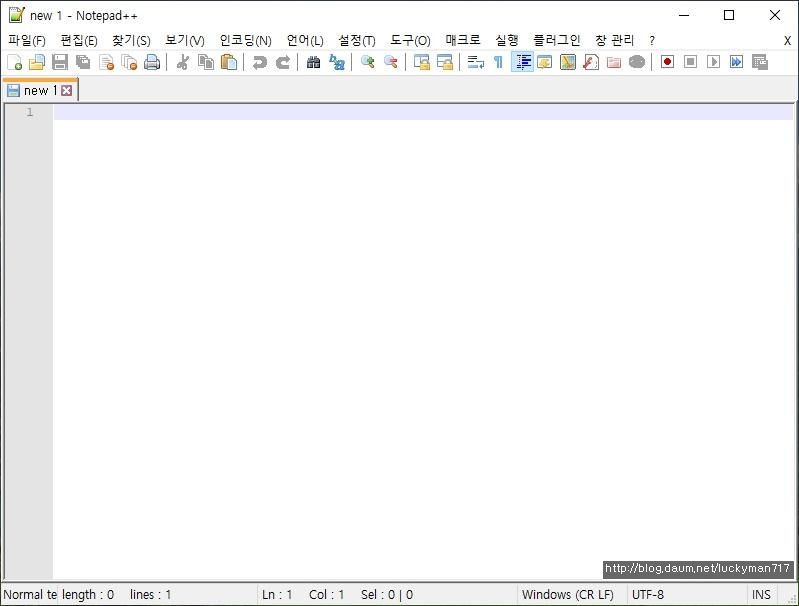
Notepad++ team(https://notepad-plus-plus.org)에서 제작한 Notepad++는 프로그래머를 위한 소스 코드 편집기, 분석기로 활용 할 수 있는 프로그램으로 프로그래밍 소스 파일 작성, 편집, 분석 기능을 가지고 있습니다. 11월 2일 릴리즈되었습니다. 자료는 하단에 첨부파일 클릭하시면 있습니다.
여러가지 문서 편집을 여러 문서 열어 두고 문서 비교 편집, 문구 강조를 위한 컬러 설정, 문법상의 유효한 구간 +, - 표시 및 활성화 기능등 프로그래밍 환경을 위한 여러가지 기능을 제공합니다.
주요특징
- Syntax Highlighting and Syntax Folding
- User Defined Syntax Highlighting and Folding: screenshot 1, screenshot 2, screenshot 3 and screenshot 4
- PCRE (Perl Compatible Regular expression) Search/Replace
- GUI entirely customizable: minimalist, tab with close button, multi-line tab, vertical tab and vertical document list
- Document Map
- Auto-completion: Word completion, Function completion and Function parameters hint
- Multi-Document (Tab interface)
- Multi-View
- WYSIWYG (Printing)
- Zoom in and zoom out
- Multi-Language environment supported
- Bookmark
- Macro recording and playback
- Launch with different arguments
개선사항
- Fix NUL file-corruption bug after Windows shutdown brutally.
- Fix inaccurate URL detection by replacing a new URL parser.
- Fix RegEx look behind operations and \A and and \b and \z.
- Split functionList.xml into multifile in “functionList” Folder.
- Make tray icon work again in administrator mode.
- Fix dialogs & floating dockable panels don’t minimize to system tray issue.
- Add alternative icon set for tab bar.
- Add ability to remove any duplicate lines in a document, keeping the first occurrence.
- Fix incorrect icon for monitoring status in Document list panel and in Document switcher.
- Add copy marked text & styled text to clipboard commands to menu.
- Fix find-all-open-docs not finding all matches in ANSI files.
- Display long lines better in Find-result panel by increasing its max length to 2048.
- Fix double clicking on find result line not working.
- Fix Find-result rclick-Copy incomplete data bug.
- Add case insensitive lines sorting.
- Add “Open Containing Folder as Workspace” command in main menu and in context menu of tabs.
- Enhance Sel info of status bar.
- Add new option for save type of normal text files in Save dialog.
- Fix file path truncated issue in save confirmation dialog.
- Fix auto-Indent not working for PowerShell.
- Allow setting of background color for bookmark margin.
- Fix smart-highlighting not applying to cloned view.
- Fix smart highlight issue related to EOF.
- Fix closing file in 2nd view not removed from Doc Switcher.
- Add Delete keystroke to remove selected root from Folder as Workspace.
- Add TAB keystroke in Function List to switch between search field and list.
- Add ESC keystroke in Function List to switch to edit window.
- Add ESC keystroke to close Search Results Window.
- Fix data-prefixed attributes are not recognized in HTML.
'프로그램 및 파워유저' 카테고리의 다른 글
| VMware Workstation v16.1.0 Pro Build 17198959 64비트 (0) | 2020.12.20 |
|---|---|
| Xshell 7 Build 0054 (0) | 2020.12.19 |
| 하드디스크 정보 및 상태 모니터링 CrystalDiskInfo v8.8.9 (0) | 2020.11.30 |
| VMware Workstation for Linux v16.0.0 Pro Build 16894299 64비트 (0) | 2020.11.20 |
| 픽픽(PicPick) v5.1.3 (0) | 2020.11.16 |