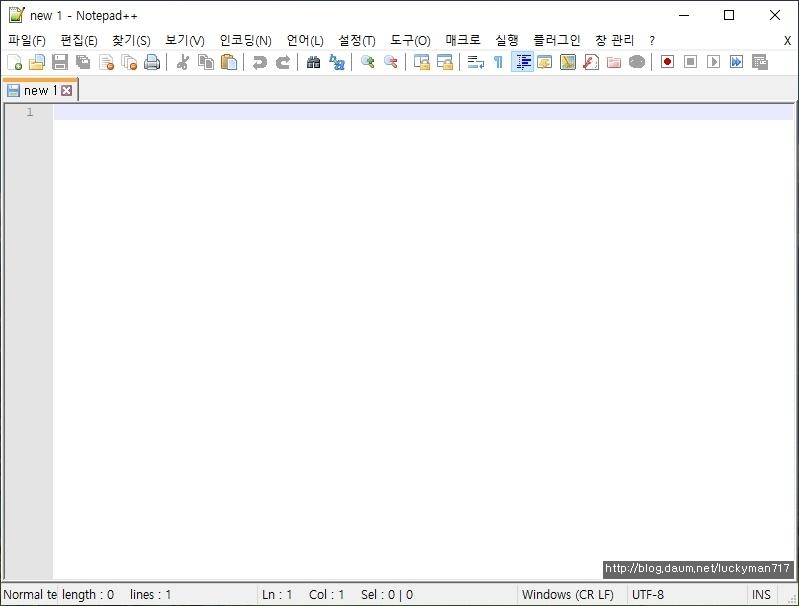
Notepad++ team(https://notepad-plus-plus.org)에서 제작한 Notepad++는 프로그래머를 위한 소스 코드 편집기, 분석기로 활용 할 수 있는 프로그램으로 프로그래밍 소스 파일 작성, 편집, 분석 기능을 가지고 있습니다.
3월 15일 릴리즈되었습니다. 자료는 하단에 첨부파일 클릭하시면 있습니다.
여러가지 문서 편집을 여러 문서 열어 두고 문서 비교 편집, 문구 강조를 위한 컬러 설정, 문법상의 유효한 구간 +, - 표시 및 활성화 기능등 프로그래밍 환경을 위한 여러가지 기능을 제공합니다.
주요특징
- Syntax Highlighting and Syntax Folding
- User Defined Syntax Highlighting and Folding: screenshot 1, screenshot 2, screenshot 3 and screenshot 4
- PCRE (Perl Compatible Regular expression) Search/Replace
- GUI entirely customizable: minimalist, tab with close button, multi-line tab, vertical tab and vertical document list
- Document Map
- Auto-completion: Word completion, Function completion and Function parameters hint
- Multi-Document (Tab interface)
- Multi-View
- WYSIWYG (Printing)
- Zoom in and zoom out
- Multi-Language environment supported
- Bookmark
- Macro recording and playback
- Launch with different arguments
개선사항
- Fix crash regression on opening a session file.
- Enhance stability: add new ability (plugin compatibility) for not loading incompatible plugins.
- Fix deleting the folded line makes folded (hidden) content disappeared.
- Re-enable ability to center the Find Replace dialog on Notepad++ main window.
- Fix extension not appended issue while saving with ENTER under Windows 7.
- Fix preferences dialog “Dark Mode->Customize tone” color pickers RTL alignment issue in dark mode.
- Fix disabled static texts of Preferences blurry issue in dark mode.
- Add 4 API for custom auto-indentation and getting current macro status.
- Add new AutoComplete icon for distinguishing functions from normal keywords.
- Fix Plugin Admin close issue after typing ENTER.
- Show current and new version on update dialog.
'프로그램 및 파워유저' 카테고리의 다른 글
| 픽픽(PicPick) v6.1.1 (0) | 2022.04.19 |
|---|---|
| 무료 원격 관리 TeamViewer v15.28.9 (0) | 2022.04.19 |
| 픽픽(PicPick) v6.1.0 (0) | 2022.04.13 |
| VMware Workstation for Linux v16.2.3 Pro Build 19376536 64비트 (0) | 2022.03.14 |
| VMware Workstation v16.2.3 Pro Build 19376536 64비트 (0) | 2022.03.14 |